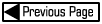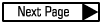New in version 2.5
PocoMail 2.5 contains quite a few new features, the major changes include:
- New look
- Faster loading and smaller resource consumption
- New powerful and intelligent Junk Mail Filters
- Multi-user support
- Auto-complete for message text and addresses
- Full-featured Address Book
- New and unique Report on Address feature
- IMAP and APOP support in addition to POP
- New message threading in the index
- Ability to leave attachments encoded with the message
- Improved filters and scripts support
- Improved Importing functions
- Improved HTML message handling
- Ability to embed images when sending messages
- Preset Pane Layouts
A more complete list follows:
- General Improvements
Faster loading and program operation
Smaller resource consumption
New default look (skin)
New program layout presets
Multi-user support
Support for "Send To" Windows Explorer menu
Keyboard shortcuts for mailboxes
New and improved mailbox and address book import
Better LDIF and CSV import
Ability to run filters on already received messages
New and extremely powerful Junk Mail Filters
New Message Auto-Complete feature, define shortcuts to be expanded and parsed for common variable tags when writing messages
New feature, Reply with Template under Message menu
New feature, New/Forward/Bounce to Favourite address
New Report on Address button/menu to quickly show you which books or groups contain the address, and allow you to add or remove it quickly
Improved Search Messages window
Improved Start-up Wizard
New feature, Compress All Mailboxes
Authenticated HTTP proxy support
More key shortcuts
New skins included
All program options are contained within program directory in INI files, not registry, to make application easy to move or backup
New expanded help files with images
- Junk Mail Filters
New comprehensive Junk Mail Filters with intelligent message scanning and junk mail detection
In addition to built-in filters, it also includes ability to edit 5 word lists: excluded subjects and senders, allowed senders and receivers, and rated message body words
Run Junk Mail Filter before downloading the complete message (on headers only) or after downloading (on full message)
Dynamically rate messages in View Mail on Server window
- Receiving Mail
More options when setting up your e-mail account
APOP support
IMAP support (basic IMAP)
Ability to leave attachments encoded in the message
New pre-download filters that can filter before message is downloaded and delete it from the server if necessary
Ability to save headers of any messages that were skipped from being downloaded due to large size
- Sending Mail
Auto-Complete address fields, can be toggled on and off
Better Templates support
Automatic message splitting if number of total recipients exceeds user threshold for mailing to lists or groups
Ability to insert inline images into sent mail
Ability to select a background image for sent mail
New Paste Quoted feature
New Clean Up Text, Quote Text and Unquote Text editor features
Ability to automatically split outgoing message into separate messages, each personally addressed to each recipient, without using BCC and without revealing your mailing list to all recipients
Lookup addresses as you type across all loaded address books
Improved fully styled signatures that can be inserted anywhere within the message text
New drop-down address picker when you click on TO/CC/BCC field
Ability to encode attachments with the message at the time of writing, not just at the time of sending
Better international CharSet support
Ability to toggle QuotedPrintable encoding on and off
Better on-error reporting
New Back button added to instantly return to the main application window
Improved message editor
Added Shift+Del, Ctrl+Ins and Shift+Ins shortcuts to the editor
- View/Preview Window
Better HTML support
Fixed Mouse-wheel support
Ability to toggle monospaced font
Externally referenced images are now downloaded while reading the message, without delay
Ability to handle messages with encoded attachments present inside
Display attached inline images properly
Display attached message background image properly
Display of attached EML messages inline below the original message
Report on Address button/menu to quickly show you which books or groups contain the address
New Check Mail Status window that automatically displays latest check mail summary
Automatic colouring of message text by conversation thread (in non-HTML message)
Added Ctrl+Ins to the view/preview window for text Copy
- Mailbox Index
Threading support, use "T" button next to Show Only bar to activate it or under application View menu
Fixed multi-selection and drag-and-drop problems from Poco 2.11
Ability to annotate messages in the index
Red flag used to denote messages of high importance
Edit message subject lines from within Index pane
- Print Preview
Print HTML messages
Print better message headers, or use %headers% tag inside the Print Template to print the full headers
- Filters
Up to 6 conditions per filter
Up to 6 actions per filter
New filter actions
New filter queues
Expanded Filter Window, with filter sorting, scripting moved to a separate window
- Address List
Multiselect addresses to send one message to multiple recipients
Nested groups and ability to edit groups separately
Drag and drop addresses between and out of groups, merge groups with a simple drag and drop without creating duplicate addresses
Better display and sorting
More viewing modes
More information stored for each address book contact, including postal address, telephone, etc.
New ability to select Favourite addresses
New ability to select address book entries that prefer styled messages
Extended address book format, backward compatible
Address lookup done across all active address books, not just the current one
- View Mail on Server
Messages are automatically graphically rated when headers are downloaded if they are suspected as junk mail
Added user columns (if defined) to the view
First few lines of the message body (user customizable) will be shown in a tooltip when viewing headers
Ability to stop fetching of message headers and still act on headers downloaded so far
Ability to fetch headers in reverse order (from newest to oldest), so the fetch can be interrupted when a relevant message is spotted
Ability to refresh headers for any new ones, without downloading all headers again
Ability to enable or disable filter processing on downloaded messages
Ability to sort downloaded headers by column
- PocoScript
New commands:
MarkMessage %m #a
TagMessage %m
UntagMessage %m
CommandTag $a [%m]
CheckMailForAccount $a (could be * for all)
CompressMailbox $a
AssignStyledBody %m $a
DeleteLine $a #n #c
LocateLine #n $a $b [&casesensitive]
AddAddress $bookname $a (use * for current)
AddRawAddress $bookname $a (use * for current)
GetRawAddress $a $b $bookname
IsAddressPresent &present $a $bookname
RemoveAddress $bookname $a
CreateGroup $groupname $addressbook (* for current)
DeleteGroup $groupname $addressbook (could be "*")
AddToGroup $groupname $AddressOrNick $addressbook (could be "*")
RemoveFromGroup $groupname $AddressOrNick $addressbook (could be "*")
GroupList $grouplist $AddressOrNick $addressbook (could be "*")
Call label
Return
New system variables:
#PocoVersion
$PocoVersion
#PocoScriptMode
$CurrentMailbox
$CurrentAddressBook
- Other Improvements
Mailboxes and folders will now display number of unread messages behind their names, if any
Improved skinning support
Panes are no longer "docked" to the app window
New Apply Colours button added to Options window
New privacy/security options
Add an EML file directly to the mailbox by dropping it onto PocoMail index
... and many more!